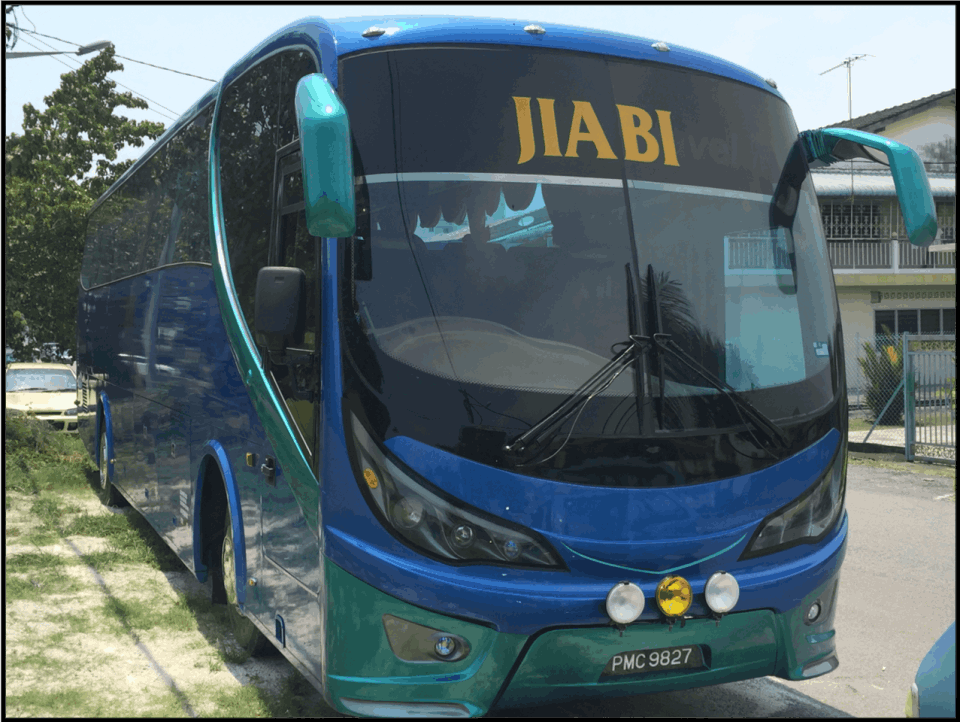Products | GPS Fleet Tracking
SafeTruck Comply GPS Fleet Tracking
APAD has introduced the ICOP Safety Guideline and Industrial Code of Practice, requiring all bus fleet operators to install and maintain GPS trackers on their buses to renew their APAD JPJ permit and enhance passenger safety.
APAD ICOP Code 11 : Driver Logbook
Fleet Operators must comply with the following:
a. Submit driving logbook records for all in their fleet.
b. Ensure accurate documentation of movements and driver replacements in the logbook by drivers.
c. The logbook must include driver’s name, departure/arrival/resting times, trip distance, and driver replacement details
APAD ICOP Code 13 : GPS Tracker Installation
Fleet Operators must ensure that all are equipped with a functional SAFETRUCK GPS Tracker that can monitor and record all trips, including speed and location.
SAFETRUCK GPS Tracking system is specifically designed to meet APAD ICOP requirements, making it the ideal solution for operators to ensure ongoing safety and regulatory compliance.
APAD ICOP Code 14 : GPS Tracker Monitoring and Surveillance
Fleet operators must:
a. Monitor speeds in real-time and take prompt action against dangerous driving or exceeding speed limits.
b. Review and analyze reports from GPS tracking systems.
c. Implement disciplinary actions or counseling for reckless driving, and maintain records of such events
d. Prevent falsification or modification of GPS tracker speed and location records.
Fleets of Buses in Malaysia are equipped with SafeTruck GPS Tracking System
SafeTruck is robust and well-tested by the industry. Its proven GPS tracking system is being used by thousands of companies in Malaysia and South East Asia.
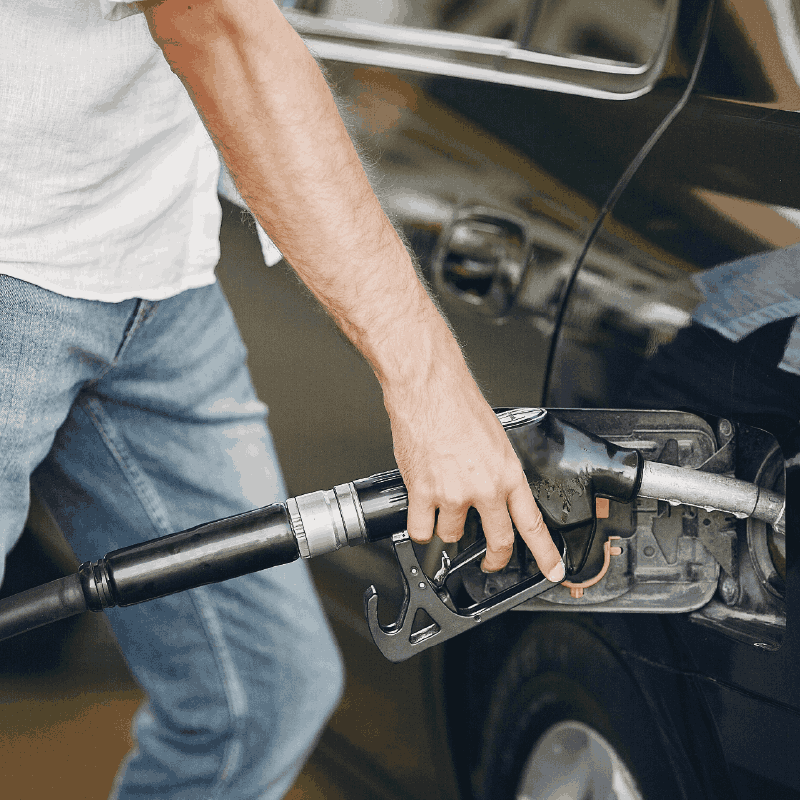
Track bus location and speed in real-time, using KATSANA GPS Tracking app, or the SafeTruck Fleet Dashboard.
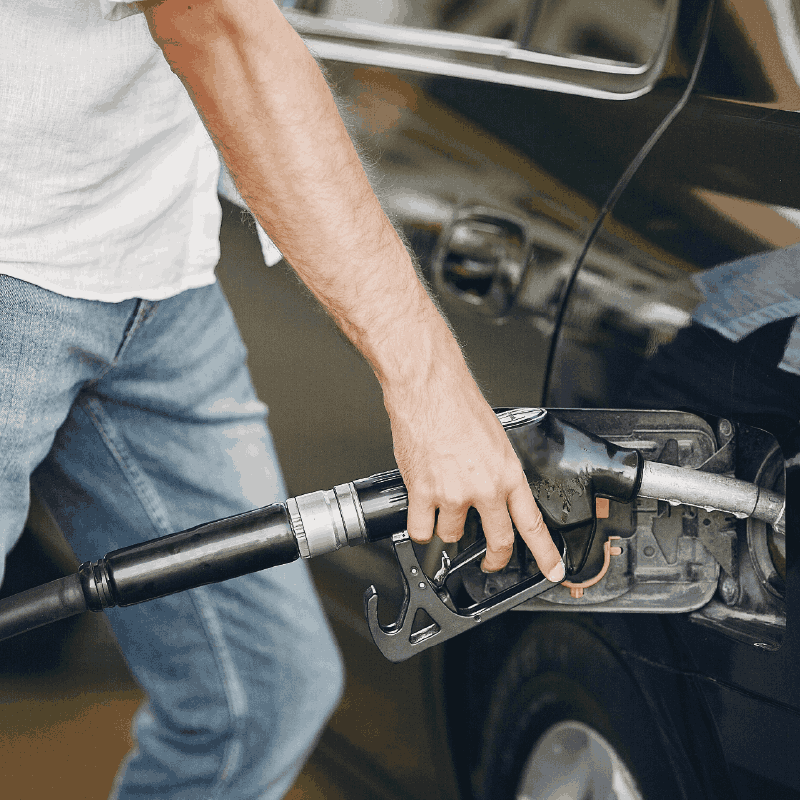
Share location of buses to your customers, bus passengers of your colleagues.
REAL TIME DATA
Streamlining Fleet Management with DriverCare
Drivers’ needs to provide a logbook record of every bus in their fleet. Our DriverCare application, fleet operators required to key in the username and password into system
Vehicle Information
Specific Tracking System
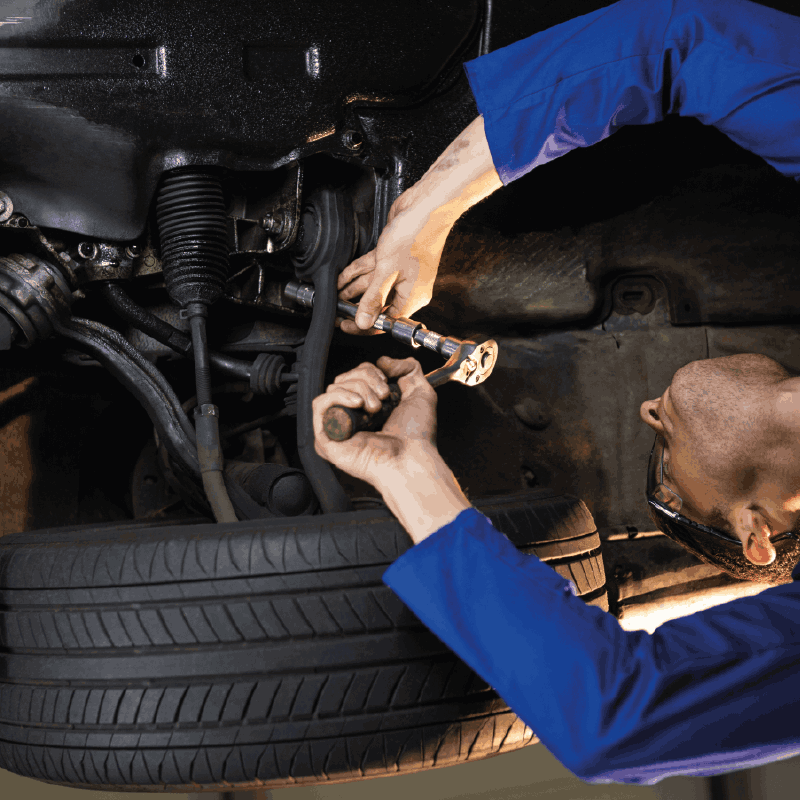

DRIVER COMPLIANCE
SafeTruck Helps Prevent Hard Driving
Our application monitors the speed of the vehicle while driving and sends immediate signals if the driver performs hard driving behavior.
Provide Driving Logbook for Better Fleet Management
Complete Checklist Submission to Ensure Compliance
Reminder Features for Enhanced Safety
Track Speed & Location Precisely
SafeTruck application DriverCare able to track the vehicle’s speed and location. The driver’s vehicle status, ignition, initial drive, PTO (Power Take Off), time, speed, device status, current mileage.
Compliance With Regulations
Complying with APAD ICOP
Tracking Every Movement
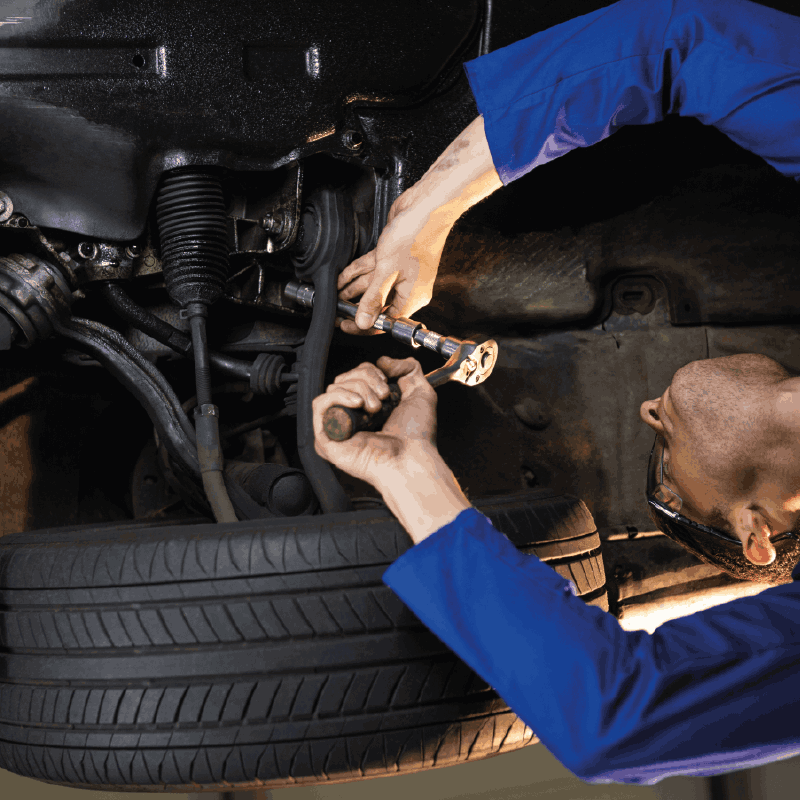
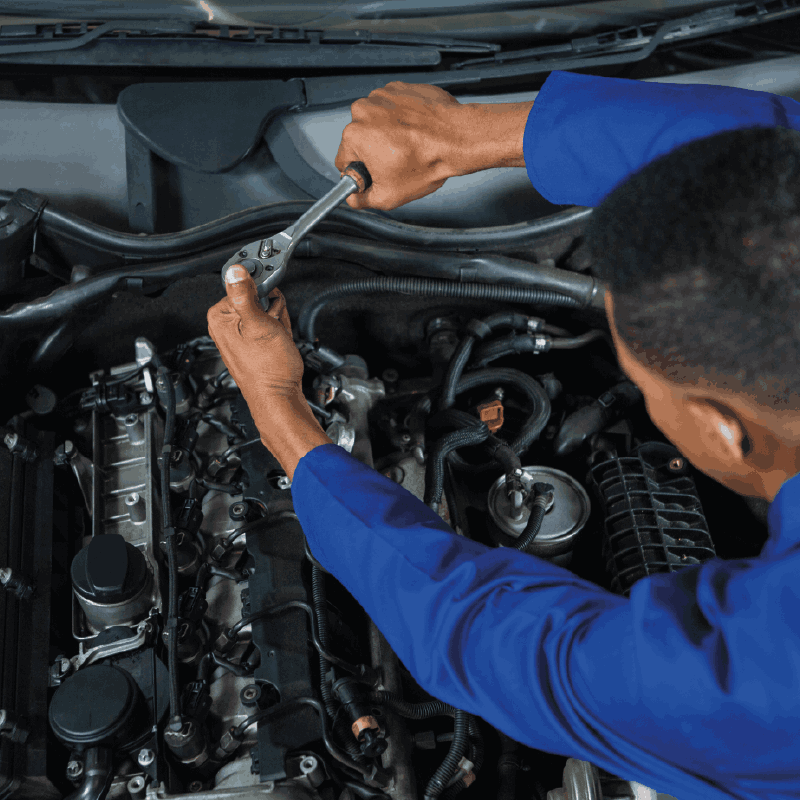
APAD ICOP Code 11 Driver Logbook
Bus Fleet Operators must comply with the following:
- Submit driving logbook records for all buses in their fleet.
- Ensure accurate documentation of bus movements and driver replacements in the logbook by bus drivers.
- The logbook must include driver’s name, departure/arrival/resting times, trip distance, and driver replacement details.
APAD ICOP CODE 13 GPS Tracker Installation
Bus Fleet Operators must comply with the following:
Bus Fleet Operators must ensure that all buses are equipped with a functional SAFETRUCK GPS Tracker that can monitor and record all trips, including speed and location.
SAFETRUCK GPS Tracking system is specifically designed to meet APAD ICOP requirements, making it the ideal solution for bus operators to ensure ongoing safety and regulatory compliance.

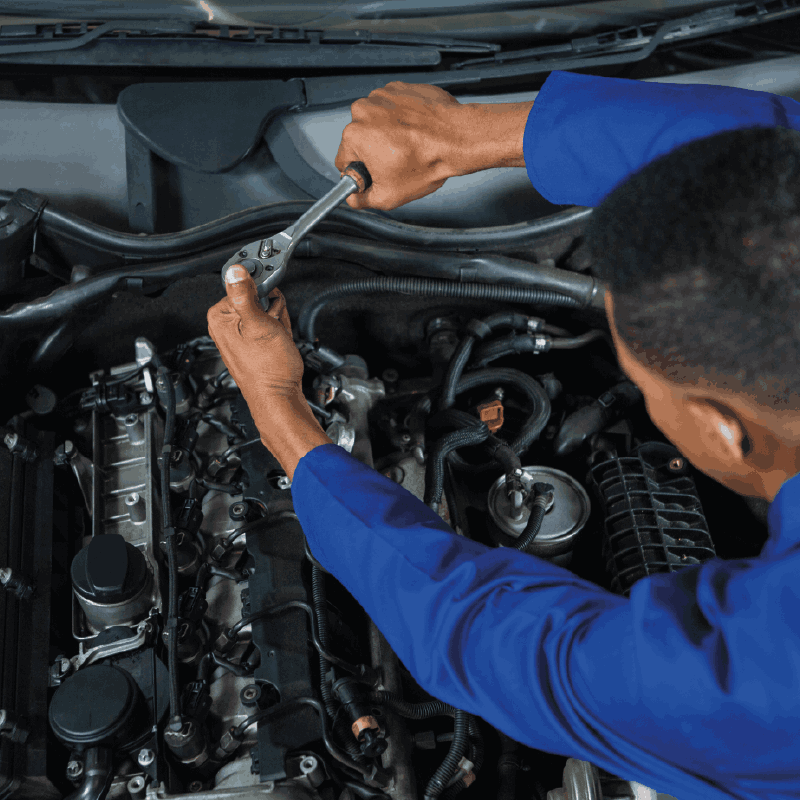
APAD ICOP Code 14 GPS Tracker Monitoring and Surveillance
Fleet operators must:
- Monitor bus speeds in real-time and take prompt action against dangerous driving or exceeding speed limits.
- Review and analyze reports from GPS tracking systems.
- Implement disciplinary actions or counseling for reckless driving, and maintain records of such events.
- Prevent falsification or modification of GPS tracker speed and location records.